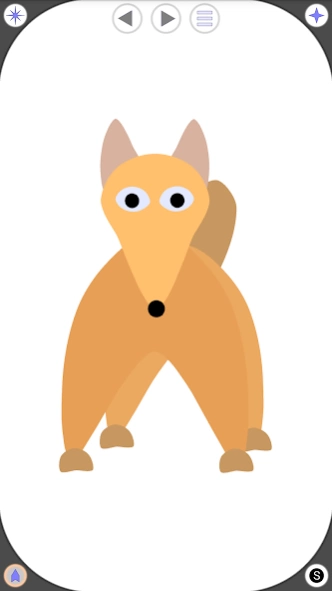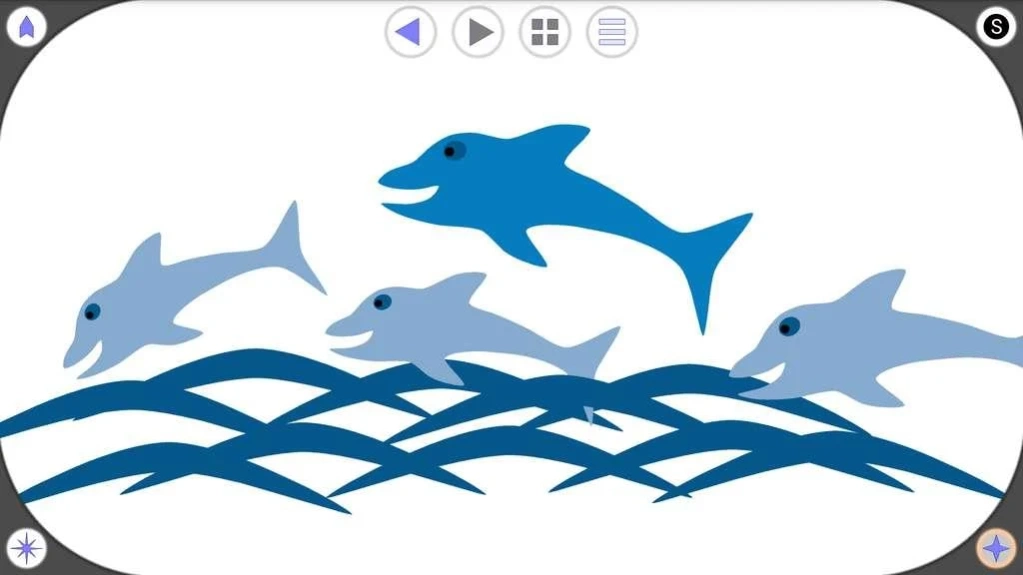Flexi Paint 1.0
Continue to app
Free Version
Publisher Description
Flexi Paint - Flexi Paint - a vector graphics editor. Sculpt figures as plasticine!
Flexi Paint - is a vector graphics editor, allowing you to create complex and smooth images on the screen of your device.
Drawing - like modeling clay.
Try it!
Management:
1) Click on the icon with the "Pencil" to begin drawing
2) Four buttons are located at the corners of the editor. Click on the bottom right button, and then draw a shape, stretching it from the center of the screen
3) Press your finger on the resulting shape - it will be highlighted
4) Select the lower left corner of the tool by clicking on the editor. Using this tool, you can move, create and delete nodes figures
5) To change the color of the selected shape, click and hold the lower right corner of the editor
6) The top right button allows you to move a figure (1 finger), rotate and scale the figure (2 finger), as well as mowing the figure (3 pin)
7) The top left button allows you to move around the canvas (1 finger) and change the overall scale of the canvas (2 fingers)
8) Use the Undo / Redo (triangle icon) to undo
9) Use the menu button (next to the Undo / Redo) to combine shapes, change their relative position, grouping, copying, reflection and other activities
Other features include:
1) The bottom right button allows one-touch deselect if the selection is. If there is no selection, the button allows you to draw new shapes
3) Drag the top left button you can zoom with one finger
4) If the upper right button selection affects only the selected shapes, and in his absence - on any figure came under finger
5) Grouping figures (available via menu) allows you to operate a complex image as one piece
6) Drag the edge to the center of the editor, you can quickly move on canvas
About Flexi Paint
Flexi Paint is a free app for Android published in the System Maintenance list of apps, part of System Utilities.
The company that develops Flexi Paint is Владимир Скругин. The latest version released by its developer is 1.0.
To install Flexi Paint on your Android device, just click the green Continue To App button above to start the installation process. The app is listed on our website since 2014-02-02 and was downloaded 0 times. We have already checked if the download link is safe, however for your own protection we recommend that you scan the downloaded app with your antivirus. Your antivirus may detect the Flexi Paint as malware as malware if the download link to net.flexipaint is broken.
How to install Flexi Paint on your Android device:
- Click on the Continue To App button on our website. This will redirect you to Google Play.
- Once the Flexi Paint is shown in the Google Play listing of your Android device, you can start its download and installation. Tap on the Install button located below the search bar and to the right of the app icon.
- A pop-up window with the permissions required by Flexi Paint will be shown. Click on Accept to continue the process.
- Flexi Paint will be downloaded onto your device, displaying a progress. Once the download completes, the installation will start and you'll get a notification after the installation is finished.